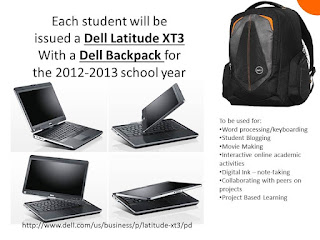We are still a couple of weeks away from receiving our computers for our 1:1 classroom, but the preparations are well underway!! Preparations for the students and for the parents.....
For the Parents:
We had our evening Parent Information Meeting and it went very well. There were representatives from Microsoft, Dell and the LCPS Administration present and all shared information with the parents about hopes, expectations and our plans for the pilot program. It was a great night with meaningful discussion and valuable questions. I think everyone came out of the meeting looking forward to this great learning adventure.
 |
| The "team" behind this Student 360 Initiative with LCPS and Microsoft! |
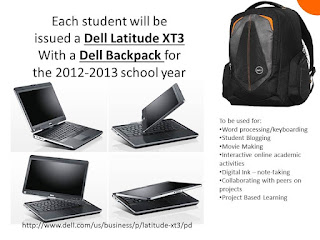 |
| a handout that the parents received with information about what the students will be using... |
We had abaout 35-40 of our 50 families involved with this pilot, present at the parent evening. The parents are very excited to see what this journey holds for their children and we can't wait to begin!
Prepping for 1:1 computing with the students:
Initially, I was disappointed that the computers would not be on the desks for the first day of school. Now, I am grateful that they weren't.
Creativity, Critical thinking, Collaboration are all skills that we will be working with this year, but they aren't necessarily skills that the students are coming to fourth grade ready to use. We are taught in teacher prep classes that K-3 are "Learning to Read" years, and then in fourth grade the students move into the "Reading to Learn" years. It is a developmental process and students move at different rates, speeds, levels.....
I can see comfort levels with technology being the same - some students are ready to move out of their comfort zone and create, others are waiting for the directions from the teacher and want the exact steps that they need to follow in front of them. It's a developmental process and all the students are going to move at different rates. Our job as 21st century teachers is to provide them opportunities to move forward and develop those higher level skills.
What I witnessed today with my fourth graders filled me with joy, and reassured me that they are ready for 1:1 computing and will do great things this year!!
Today was only day 2 of fourth grade, but the students are totally aware that "the computers" are coming in the near future. We had some small discussions yesterday, but today I decided to take them to the computer lab for an extended time period with a job to do, and set them free.
The short version of our discussion went as follows:
"You will not get a piece of paper telling you what to do, we will DISCUSS it together before you start, but you will need to THINK about the steps and LISTEN to our discussion."
"You will each CREATE your own project. Everyone's project will look different because we are all not the same, so our projects shouldn't be exactly the same."
"I am not the only teacher there, you may ask your friends for help. If you finish early, I may ask you to be another teacher and help others who aren't done yet."
The task was fairly simple to most adults, but very "multi-step" to these 9 year olds, with a lot of techno-babble and applications...
- open Microsoft Word - type a list of 20-30 words representing yourself (the list was written in class earlier)
- save the Word Document
- Open Tagxedo.com (a word cloud program)
- copy the words
- Paste them into Tagxedo
- Create their word cloud - changing font/color/theme/shape
- Save it as a JPG
- Open Powerpoint
- Insert the saved JPG into the slide
- Manipulate it/crop/resize
- Save the Powerpoint slide
Wow!...Off they went, and never looked back. I looked at this project as a form of Diagnostic Assessment for 1:1 computing. Are they capable of following all of these steps? Are they able to think about what to do next? They didn't have any kind of written directions to look at. Are they getting frustrated? I fully expected tears or fits. Are they comfortable to ask friends for help? I fully expected, "Mrs. Rahn, Mrs. Rahn, Mrs. Rahn."
My class is very diverse in academic levels and I wasn't sure how all of my students would respond to this task. After all, it was day 2 of school and many were still in summer mode.
All I can say is, "If you build it, they will come!" As educators, we aim to set the bar high. To raise expectations, in hopes that all of our students will strive to achieve those high expectations. Many achieve, and those that don't still end up at a higher level than if the bar had been set at their academic level.
This is what happened in my classroom today - my students were shining stars! They LISTENED, they COLLABORATED, they were THINKERS, and they WANTED to be successful. This project was meaningful to them and they were excited about it.
No one was yelling for Mrs. Rahn or Mrs. King from across the room, they were discussing with their friends, they were helping each other and they were thinking. They were allowed to get out of their seats and ask someone a question. They didn't have to "be quiet." Every one of the 25 students of my very diverse classroom finished this project in about an hour. One student finished first, and spent the next 40 minutes wandering around the room being an "assistant teacher." The students responded to him, and welcomed his help as much as my own.
I now feel more confident that this group of students is ready for 1:1 computing. They are already demonstrating creativity, classroom collaboration and thinking through multi-step problems. These kids are prepared to tackle any challenge that we put in front of them.
Are they 21st century learners? I think so!